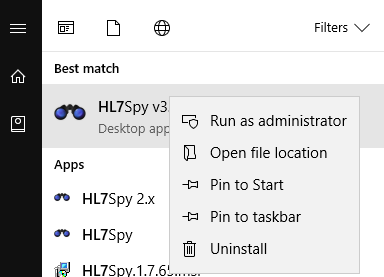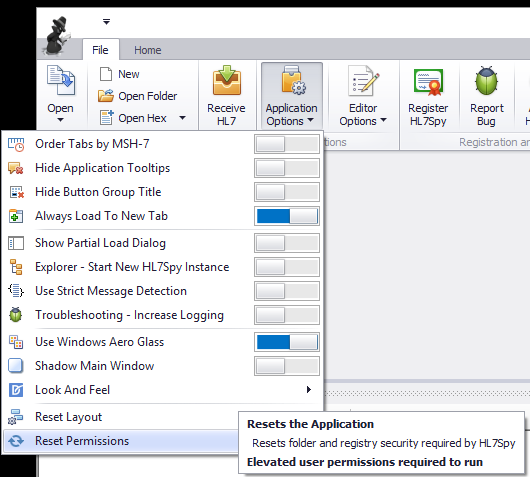/
Resolving Permissions Issues
Resolving Permissions Issues
HL7Spy stores application settings in a common directory: c:\ProgramData\HL7Spy. During installation time the permissions on this directory are set for proper access, however; these permissions can be modified by other applications, or your IT staff. To reset the permissions so that HL7Spy can function properly please perform the following steps.
- Launch HL7Spy as an Administrator by right-clicking on the HL7Spy icon and selecting "Run as Administrator". This requires that you are a local machine Administrator. If you are in a locked down environment, you will need to have someone with Administrative access to perform this operation for you.
- Within the HL7Spy application select the option: "Reset Permissions" under the "File/Application Options" menu.
, multiple selections available,
Related content
FTP Explorer
FTP Explorer
Read with this
Resolving Permissions Issues
Resolving Permissions Issues
More like this
Download & Installation
Download & Installation
Read with this
Command Line Options
Command Line Options
More like this
User Manual
User Manual
Read with this
Command Line Options
Command Line Options
More like this