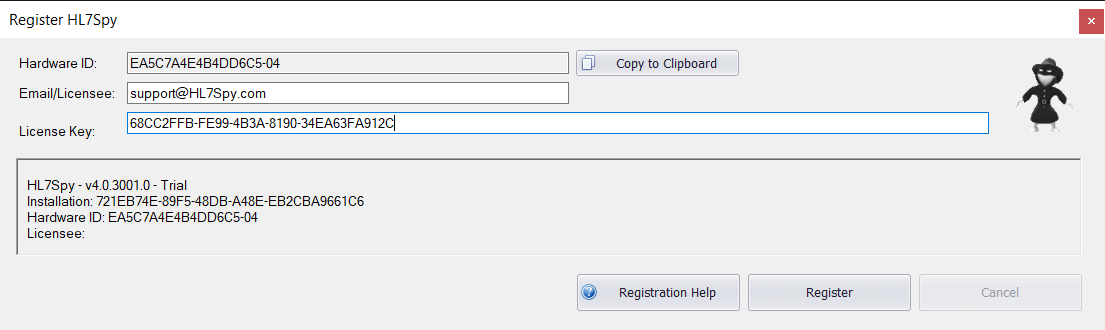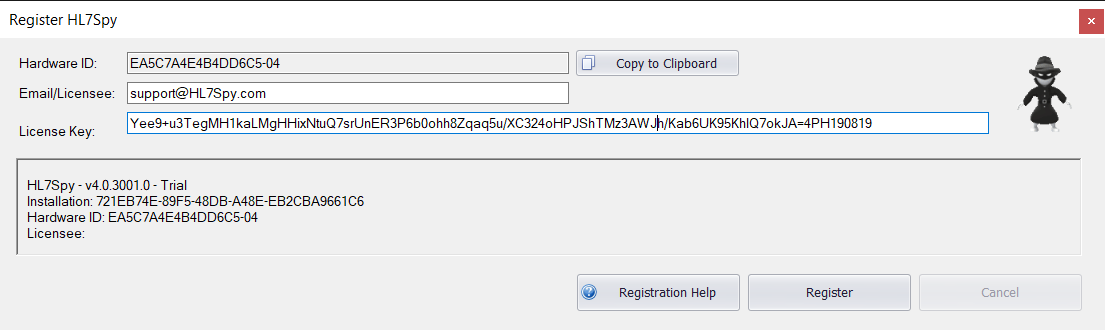Registering HL7Spy
There 2 types licenses depending on the type of HL7Spy license you purchased.
License Type 1 - Your license key looks like this: 68CC2FFB-FE99-4B3A-8190-34EA63FA912C
License Type 2 - Your license key looks like this: J5ZfeZstFbYtwORHyJDurf3WGql+CNmwGJWr04c1AmcgIAjukltVioGaXXUjGevk3Ba4skX5OLGswJG1VEFhJQ==4PH190305
License Type 1 Registration
If you purchase a type 1 license, you should have received a license key in an email from us. Please enter your email address and license key in the appropriate locations in the Registration Dialog. Unlike a Type 2 license, you do not need to send us your Hardware ID.
Type 1 licenses can only be installed on a single machine. Re-installing a type 1 license on another machine will deactivate the HL7Spy install on the previous installation.
License Type 2 Registration
In either case, the registration process is the same.
Registering HL7Spy with a type 2 license requires 2 pieces of information
- Hardware ID - a computer specific identifier generated by HL7Spy
- Licensee - the owner of the license
Please email this information to us at support@HL7Spy.com and we will generate you a license key. Please do not send us a screenshot of the Registration Dialog, but instead use the "Copy to Clipboard" button and paste this information into an email.
Please keep a copy of your licensing information handy. You will require it in the event that you upgrade your computer hardware.
When you purchase a copy of HL7Spy you will be instructed to install HL7Spy and to send us a copy of your Hardware ID as shown in the Registration Dialog (see below). You can copy the Hardware ID to the clipboard using the button to the right of the Hardware ID textbox. Please do not send us a screenshot of the Registration Dialog.
Command Line Installation
It is possible to install the username and license key from the installer command line. This option maybe required by your IT staff depending on how they distribute the product within your organization.
HL7Spy.Setup.exe -s -lf "<licensee>|<license key>"