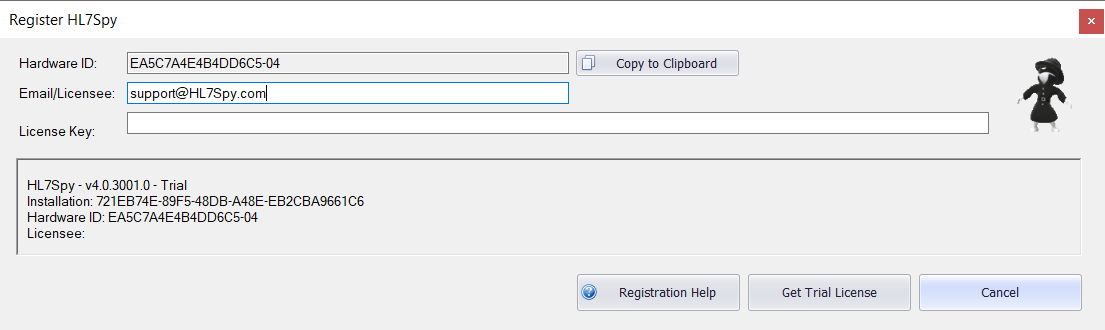/
Obtaining a Trial License
Obtaining a Trial License
To begin the registration process click the "Register HL7Spy" button in the ribbon.
To try HL7Spy before you buy, request a trial license. This can be done in one of two ways.
- If your computer has access to the internet, enter your email address in the "Email/Licensee" textbox and click on the "Get Trial License" button shown in the registration dialog below. This will automatically get a trial license from our license server.
- If you cannot get a trial license using the first method, click "Copy License Information to Clipboard" and paste this information into an email and send it to support@HL7Spy.com. We will send you a license key via email.
To access the Registration Dialog
The Registration Dialog is automatically displayed when HL7Spy is launched if the product has not been registered. It can also be activated by clicking the "Register HL7Spy" button located the main File tab.
, multiple selections available,
Related content
Download & Installation
Download & Installation
Read with this
Obtaining a Trial License
Obtaining a Trial License
More like this
User Manual
User Manual
Read with this
Obtaining a Trial License
Obtaining a Trial License
More like this
Resolving Permissions Issues
Resolving Permissions Issues
Read with this
Registering HL7Spy
Registering HL7Spy
More like this