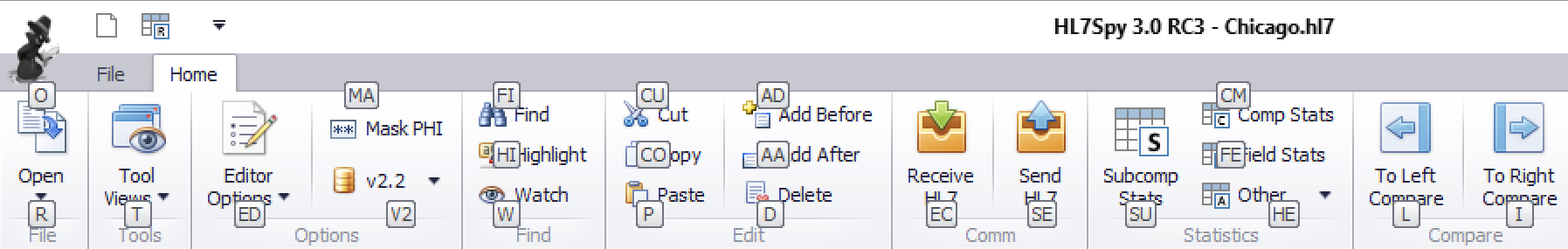/
Keyboard Navigation
Keyboard Navigation
There are 2 mechanisms for accessing HL7Spy features without the use of the mouse. These are explained below.
Key Tips
HL7Spy provides quick keyboard access to Ribbon pages, page groups, and buttons by means of Key Tips. When an end-user presses and releases the ALT or F10 key shortcuts are displayed above buttons in the toolbar. Pressing the key associated with the shortcut will either execute the shortcut, or display a list of sub item shortcuts which can be activated. For example, Alt-H, MA will turn on/off masking.
Keyboard Shortcuts
Keyboard short cuts provide an alternative mechanism to Key Tips for accessing a subset of HL7Spy's functionality without a mouse. A table of keyboard shortcuts can be found below.
Tool Navigation
Ctrl+Tab | Switch Focus between the Editor and Segment Editor |
| Ctrl+P | Open message property window for the selected message |
| Ctrl+E | Show Segment Editor view |
| Ctrl+Shfit+M | Merge Message tabs |
| Ctrl+W | Show the Watch List view |
| Ctrl+Shift+S | Sort Message tab |
| Ctrl+Shift+W | Generate watch list report |
| Ctrl+Shift+R | Generate clean up message collection tool |
| F1 | Show HL7 Standard view |
Message/Field Navigation
| Ctrl+Left | Move to previous non-null field |
| Ctrl+Right | Move to next non-null field |
| Alt+Right | Go to next message |
| Alt+Left | Go to the previous message |
| Ctrl+Home | Go to the first message |
| Ctrl+End | Go to the last message |
| Ctrl+(0-9) | Move to a specific field number. E.G. Ctrl+19 moves to field 19 in the current segment. |
| Ctrl+G | Go to a specific message index. |
Message Editor
| Ctrl+I+S | Insert Segment |
| Ctrl+I+F | Insert Field |
| Ctrl+I+R | Insert Repeat |
| Ctrl+I+C | Insert Component |
| Ctrl+I+T | Insert Subcomponent |
| Ctrl+Delete | Delete current Selection |
| Ctrl+Z | Undo edit |
| Ctrl+Y | Redo edit |
| Ctrl+Shift+C | Copy message |
| Ctrl+Shift+V | Paste message |
Segment Editor
| Ctrl+Up | Go to the previous segment |
| Ctrl+Down | Go to the next segment |
| Right | Go to next field |
| Left | Go to the previous field |
| Ctrl+T | Toggle “Show Empty Components” and “Show Empty Fields” |
Searching
| Ctrl+F | Show Find Message dialog |
| F3 | Search Next |
| Ctrl+Shift+F | Quick Find Message text |
| Ctrl+Shift+Down | Quick Find Next |
| Ctrl+Shift+Up | Quick Find Previous |
| Ctrl+Shift+H | Highlight specific field within the message |
File
| Ctrl+N | Open new message tab |
| Ctrl+O | Open File |
| Ctrl+X | Close File (clicking on the message tab with the middle mouse button will do the same) |
| Ctrl+Shift+X | Close all files |
| Ctrl+S | Save File |
| Ctrl+H | Open file with the hex editor |
Miscellaneous
| Ctrl+Shift+W | Add current selection to Watch List |
| Ctrl+Space | Show statistics for the selected component |
| Ctrl+Shift+Space | Show statistics for the selected field |
| Ctrl+Alt+Space | Show statistics for selected sub-component |
| Ctrl+Shift+Space | Show statistics for the selected field |
| Ctrl+Shift+A | Show advanced statistics for the selected area |
| Ctrl+Mouse | Hovering over a field with the Ctrl key pressed will display a tooltip with the field description |
, multiple selections available,
Related content
User Manual
User Manual
Read with this
Keyboard Navigation
Keyboard Navigation
More like this
Keyboard Navigation
Keyboard Navigation
More like this
HL7Spy Quick Overview
HL7Spy Quick Overview
More like this
HL7Spy Quick Overview
HL7Spy Quick Overview
More like this
HL7Spy Quick Overview
HL7Spy Quick Overview
More like this