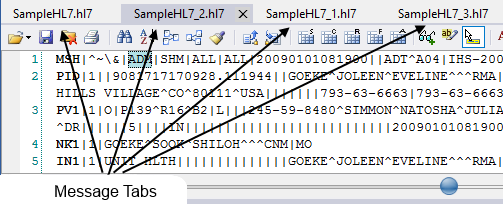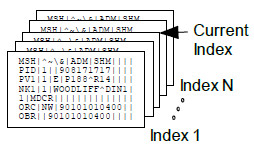Message Tabs
There is a Message Editor per tab, and only a single message can be shown at a time. It is best to think of messages within a tab as being stacked like a deck of cards one top of the other as shown in the figure below. Messages within the deck are shown one at a time in chronological order (unless they have been sorted using some other criteria with the Sort tool).
The first message is identified with an index of 1, and the last message with index equal to the number of messages in the current Message Collection. The current index is the index of the current message being displayed in the active Message Editor tab.
Many tabs can be open simultaneously. Each tab in the Message Editor represents a collection of messages, often referred to as a Message Collection in this document. Messages Collections can come from:
- a File
- a TCP/IP port
- the result of a query against an existing collection
- a Database query
- or generated programatically using the Custom Code feature
The active Message Collection, or active tab, is used in context with many of the other tools within the application. For instance, the Segment Editor, Watch List, and Statistics View, always show details for the active Message Collection.