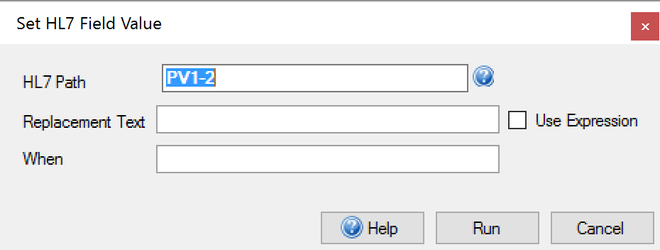Set HL7 Field
This feature allows you to bulk modify messages in a tab. For example, you can set MSH-3 to a "EPIC" for all messages, or just a particular subset. To access this feature click on the toolbar button, or select the "Set HL7 Field Value..." menu option from the "Tools" menu option.
An explanation of how to use this feature follows.
HL7 Path - This is the HL7 Path of the field that will be set. For example, this could be an entire field such as MSH-3 as shown above, or it could be a specific subcomponent such as PID-3[2].6.2 which would be the "Assigning Facility's Universal ID of the second repeat of the Patient Identifier".
Replacement Text ("Use Expression" not checked) - This the text you wish to set. For example, to set the MSH-3 field to "EPIC" for all messages, type EPIC here.
Expression Text ("Use Expression" checked) - This the expression you wish to set the HL7 Path to. For example, if you wish to set PID-2 to the value in PID-3, set "HL7 Path" to PID-2 and "Expression" to PID-3.
When - This allows you to specify a condition as to when the value is to be set. For example, if you wish to set MSH-3 to "EPIC" for all ADT messages, set "HL7 Path" to MSH-3, "Replacement Text" to EPIC, and "When" to MSH-9.1 = 'ADT'.
Note
Please Note: There is no support for the * character in the "HL7 Path", "Expression", or "When" clauses.
Below are some examples of how to fill in the following dialog for different replacement objectives.
| Objective | HL7 Path | Replacement Text | Expression | When |
|---|---|---|---|---|
| Set MSH-3 to EPIC for all messages of type ADT^A08 | MSH-3 | EPIC | - | MSH-9.2 = 'A08' |
| Set MSH-4 to the value in MSH-3 + '-TEST' | MSH-4 | - | MSH-3 + '-TEST' | ALWAYS |
| Set PID-2 to the value in PID-3 for all messages | PID-2 | - | PID-3 | ALWAYS |
| Set PID-2 to the second repeat of PID-3 | PID-2 | - | PID-3[2] | ALWAYS |
| Set OBR-2 to OBR-3 when OBR-2 is null | OBR-2 | - | OBR-3 | OBR-2 IS NULL |