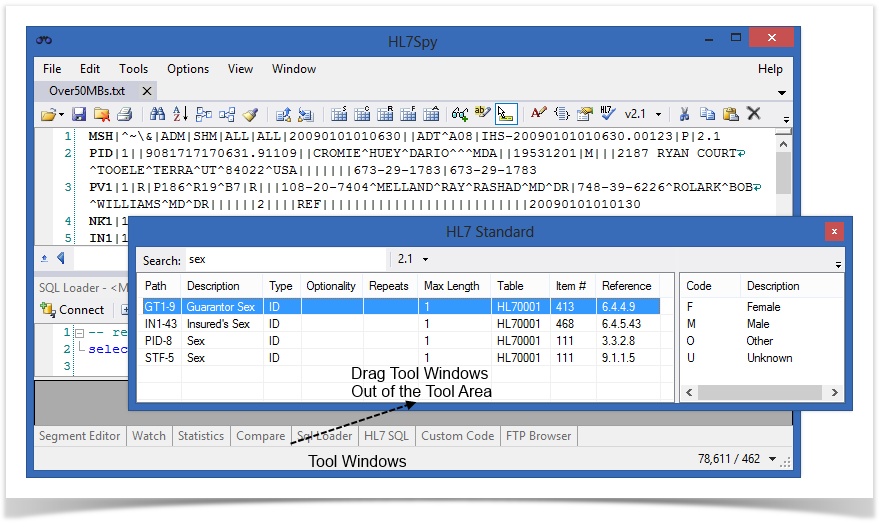Specialty Tools
The figure below shows the main areas of the HL7Spy user interface. The two main regions of the UI are the Message Editor region, and the Tool region.
Each tab in the Message Editor region represents a collection of messages, often referred to as a Message Collection in this document. Messages can come from:
- a File
- a TCP/IP port
- the result of a query against an existing collection
- a Database query
- or generated programmatically using the Custom Code feature
It is not uncommon to have 100,000 or more messages open within a single tab in HL7Spy. The larger the sample of messages is, the better chance statistically, that you will find anomalies in the HL7 stream. The Message Editor functionality is described in the next section in detail.
The second main area of the UI is the Tool area which contains some of the tools that are available for acquiring, describing, editing, and manipulating messages in the currently selected Message Editor tab.
As shown in the figure below, windows within the tool area can be pulled out of the tool area, and moved to the desktop by clicking and holding the mouse button on the tab portion of the tool window. Tool windows that are dragged to the desktop “remember” their position between invocations of the product.