File/Application Toolbar
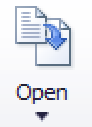 Open - Open a file containing HL7 Messages
Open - Open a file containing HL7 Messages 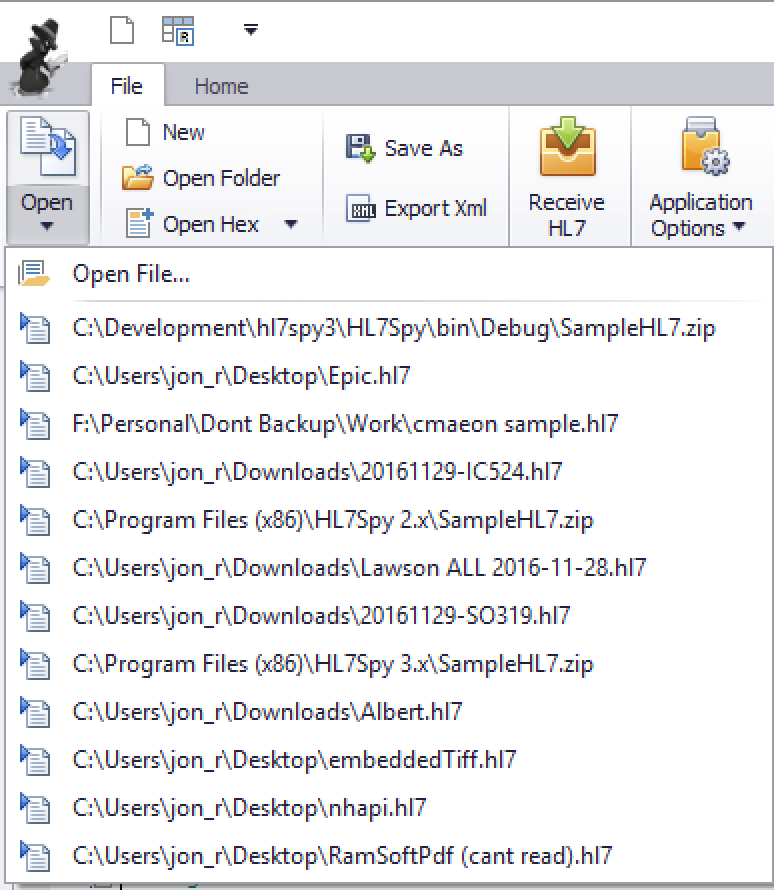
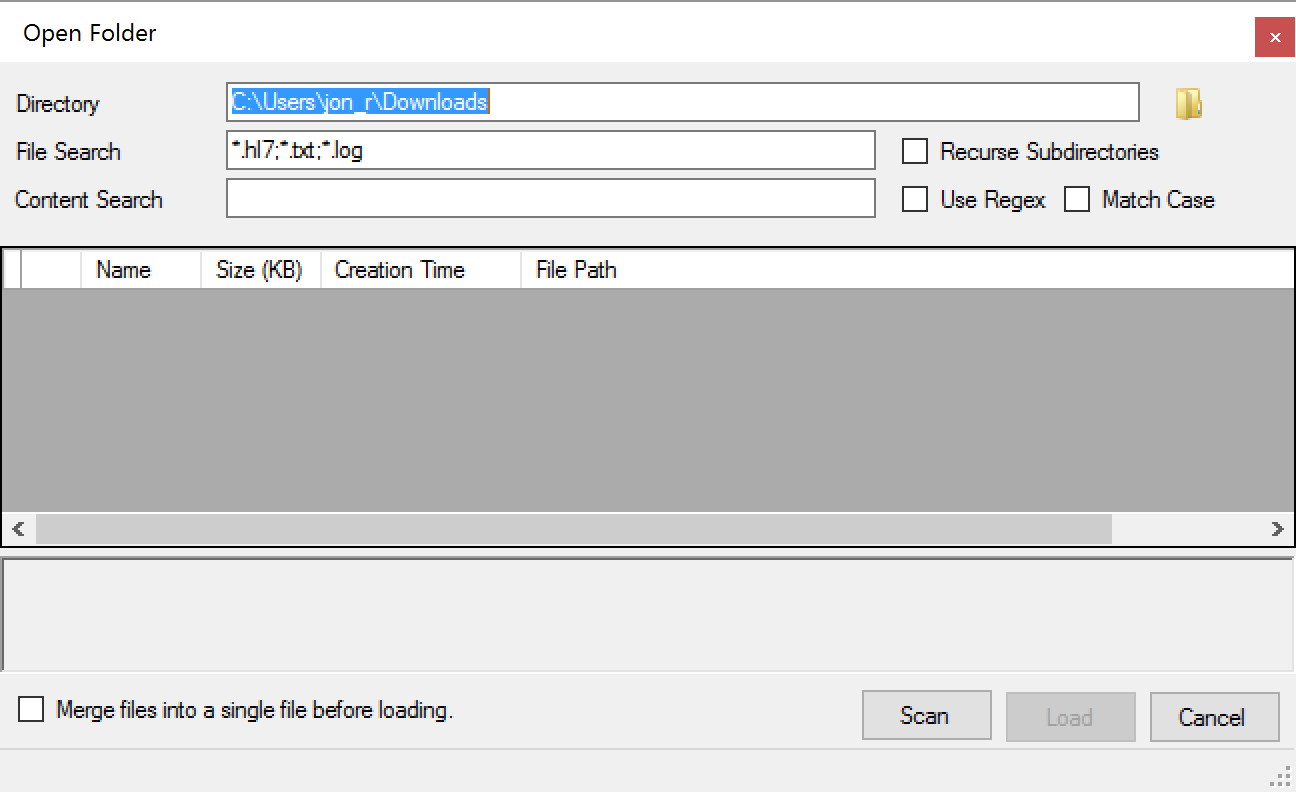
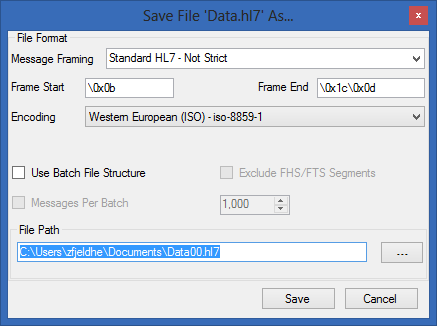
When the “Save” button is clicked, each message in the message collection will be written to the file specified in the “File Path” textbox, using the specified character encoding. The Frame Start/Frame End specify how messages are delimited. By default, Standard HL7 Message Framing is used with each message preceded by the byte 0x0B and proceeded by 0x1C0X1D. This results in messages stored with the following format: 0BMSH....1C0D0BMSH...1C0D...
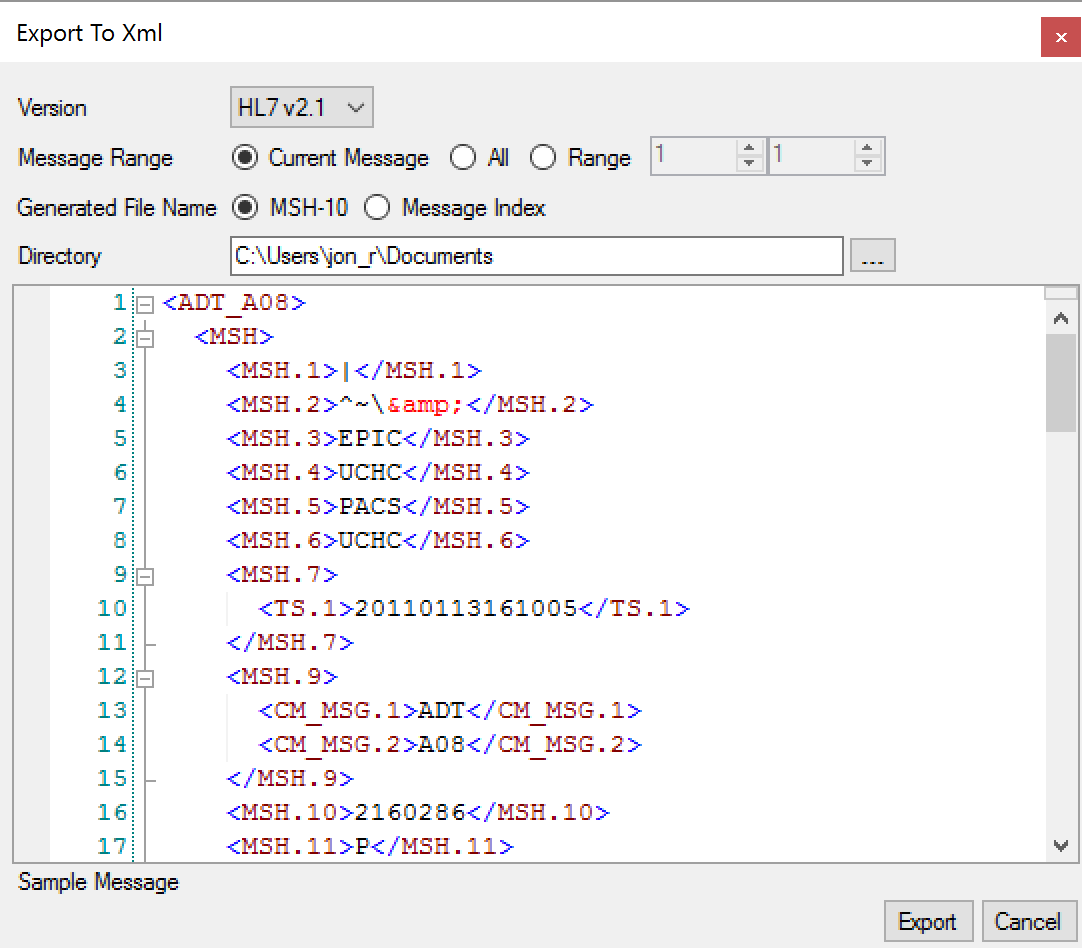
 Receive HL7 - Receive HL7 Messages over TCP/IP using the MLLP Protocol
Receive HL7 - Receive HL7 Messages over TCP/IP using the MLLP Protocol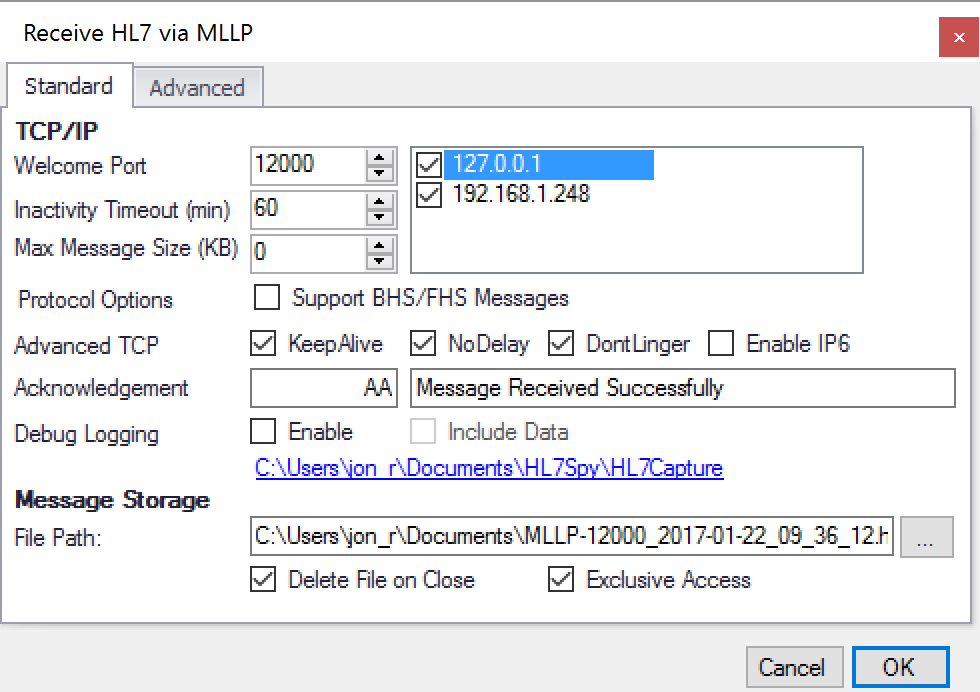
 Application Options - Set options that affect the visual and operational characteristics of the application
Application Options - Set options that affect the visual and operational characteristics of the application
 Editor Options - Change operational characteristics of the editor
Editor Options - Change operational characteristics of the editor
 Register HL7Spy - Register your license to activate HL7Spy
Register HL7Spy - Register your license to activate HL7Spy Bug Report - Generate a zip file containing debugging information
Bug Report - Generate a zip file containing debugging information About HL7Spy - Shows information about your copy of HL7Spy
About HL7Spy - Shows information about your copy of HL7Spy