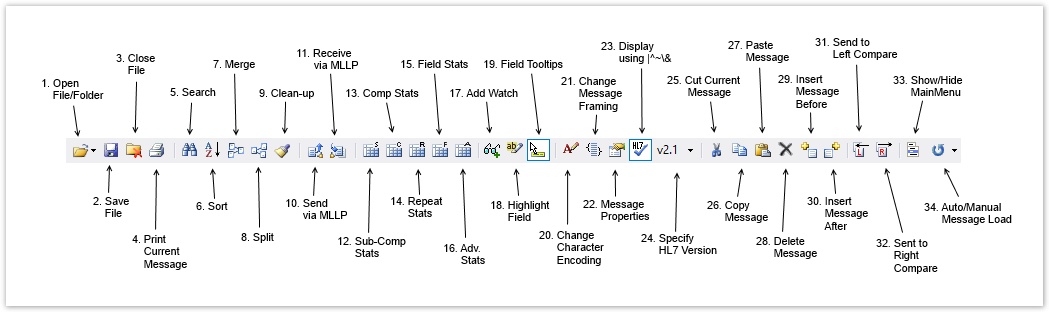The Editor Toolbar is a convenient way to access commonly used commands. Please see below for labelled close up of the Editor Toolbar. A description of each of its components follows:
1. Open File/Folder - Opens a new file, folder or recent message in a new tab. See Opening/Loading HL7 Messages for more details.
...
5. Search - In addition to the Quick Search functionality provided in the Navigation Bar, HL7Spy provides another, more robust search tool. See Search Messages for more details.
6. Sort - Allows messages within a Message Collection to be sorted by one or more HL7 fields, or by message size/offset. Changing the order of the messages in the Message Collection affects the order in which messages are used in other parts of the application such as HL7 Send, the Message Editor, etc. See Sort Messages for more details.
7. Merge Message Collections - Messages from multiple tabs can be merged together into a single tab using the “Merge Messages” dialog. See Merge Messages for more details.
...
22. Message Properties/Hex Editor - Displays a hexadecimal display of the current message in the Message Editor as well as some information about it's character encoding, the file the message belongs to, the message offset and size, and whether it has been modified or not. See Message Properties for more details.
2323a. Show Messages Using Standard Encoding - HL7 allows messages to be encoded using characters other than the beloved |^~\& characters found in most HL7 Messages. Why anyone would use characters other than these is beyond understanding, however; the standard permits it. If you are used to seeing messages using the standard encoding characters, your brain gets used to viewing and automatically parsing this format. Switch the encoding characters and your brain suddenly has a very difficult time processing what it sees. Enabling this feature (the default), automatically displays any message using the default encoding. It does not change how the message is sent stored on disk, or how it is sent out via MLLP, just how it is displayed in the Message Editor.
23b. Mask Private Health Information - Turn on/off whether or not the fields specified in "Options/Mask PHI Fields Settings..." are used to hide fields within the HL7 Editor.
24. Specify HL7 Message Version - This allows you to specify the version of HL7 you are using, versions 2.1-2.7 are supported. You may also opt to have HL7Spy automatically detect the version for you.
...