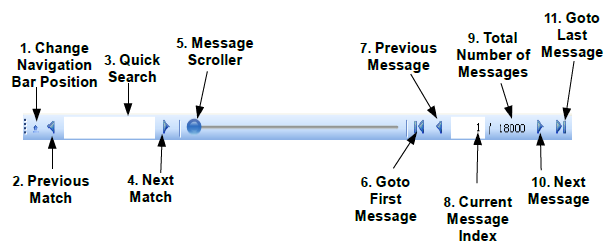The Navigation bar contains various controls to change, and to keep track of, the active message within the sequence of messages. In the example below, the 1st of 18,000 messages in the collection hosted by the Message Editor is the active message being displayed. This is shown as 1 / 18000 in the bottom right-hand corner.
The controls labeled in the image above are self-explanatory so they will not be elaborated on here, except the "Current Message" textbox and search control which are explained next. The "Current Message" textbox displays the index of the active message in the sequence. It also allows the user to change the current message index by typing in a number. For example, typing 1001 in the textbox would make the message at index 1001 the active message. The "Search" control provides a quick way of searching forwards and backwards for the occurrence of a particular character sequence within the sequence of messages. Pressing the "Forward" button will find the message the next message in the sequence that contains the search text. If no search text is supplied, the next message in the sequence will be displayed.