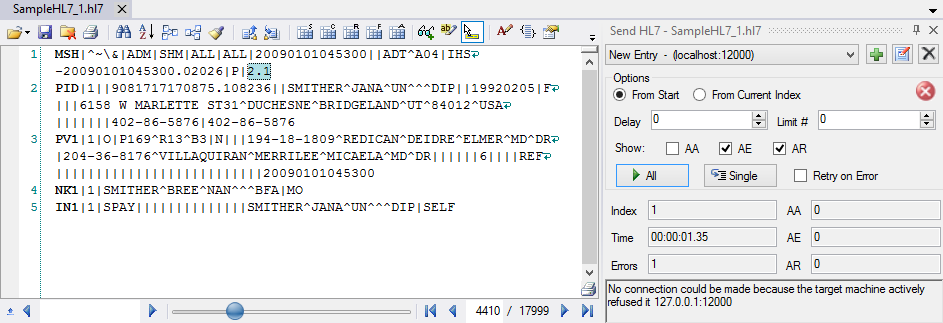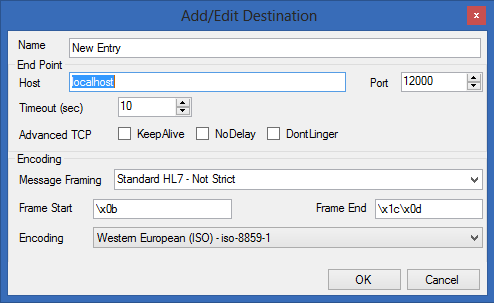Send HL7 (MLLP)
HL7Spy has the ability to send HL7 messages to external systems using the HL7 Standard protocol known as the Minimum Lower Layer Protocol (MLLP). The MLLP protocol assumes there are two participants in the communication, a sender and a receiver. HL7Spy can act as either a sender or a receiver. There is a demonstration of HL7Spy acting as both by sending messages from 1 message tab (the Sender), to another message tab (the Receiver). If you have not already followed this tutorial, we recommend you do so now. It will give you a better feel for what is involved. To activate the “Send HL7” window, use the “Tools/Send Messages (MLLP)” option in the main menu, or click on the “Send HL7” button in the Toolbar. Doing so will cause the “Send HL7” window to be displayed to the right of the current Message Editor as shown in the figure below.
“Send HL7” windows are always bound to a specific message collection. In the figure above, it is bound to the “SampleHl7.zip::Data.hl7” Message Collection as can be seen by the title bar. It is worth noting here that like other windows that are docked in this location, this window can be pulled to the desktop by clicking the title bar of the window and dragging and dropping it to the desktop. In order to communicate with an external system, select an existing configuration in the “Destinations” drop down list (1). If there are no destinations in this list, or you wish to configure a new destination, click the “Add Destination” button and the following dialog will be displayed.
The purpose of each of the settings in the “Add/Edit Destination” dialog will be described next.
- Name - Allows user's to set the name of a particular destination, like “Test System 1”, or “Product System SH2”.
- End Point - An end-point uniquely identifies an external TCP/IP application, in this case an HL7 MLLP receiver. It is comprised of both a hostname (Host) and a network Port. It should be noted that an IP address can be used instead of a hostname.
In the figure above, the hostname is set to localhost which has the equivalent IP address of 127.0.0.1. This is known as the loopback adapter and allows you to connect to a network service on the local machine.
On the HL7 receiver side of the communication, the receiver is listening for connections on a specific application port. The Port setting here must match that configured on the receive side.
- Message Framing - Message Framing defines how the HL7 Messages are encapsulated as they are sent out. The standard protocol is to prepend the message with 0x0B and to append 0x1C0x0D to the end of the message. Setting Message Framing is an advance topic. See Message Framing for more detail.
- Encoding - Allows you to configure the character encoding that the HL7 receiver is expecting.