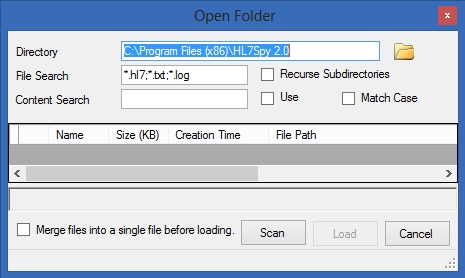...
- Using the File/Open menu option, Ctrl-O, or clicking on the “Open File” button in the Message Editor window. These three options cause the standard Windows File Open dialog to be displayed. Multiple files can be opened by (a) holding down the Control key and selecting 1 or more files, or by (b) holding down the Shift key clicking on a file in the list, then while still holding the Shift key, clicking on a file further down in the list, to select a range of files.
- Dragging and dropping files from Windows Explorer to the HL7Spy title bar.
- Using the “Open Folder” menu option, or clicking on the "Open Folder" button. This option displays the following dialog. Which allows some specificity over which files in a particular directory are opened. It is recommend to use “Open Folder” over options (1) or (2) if the number of files is over 100. Windows File Open dialog has some limitations on the number of files which can be opened whereas Open Folder can open thousands of files.
The options in this dialog are described here:
...