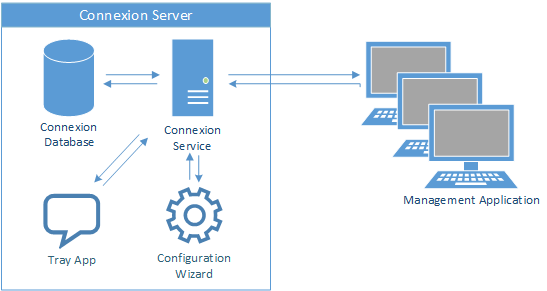Before installing Connexion, please review the OS and software requirements. We strongly recommend you also review the hardware notes when sizing systems for production environments.
| Info | |
|---|---|
| title | PrerequisitesWe recommend installing the .NET framework 4.0 8 or 4.5 higher before installing Connexion. We also recommend that you have an instance of SQL Server 2008R2 or 2012 available before installing Connexion. Connexion does not require SQL Server to be installed on the same machine, however, this typically provides the best performance. |
...
The latest release can be found here: Connexion v16 Releases
Connexion is packaged as a single executable file for both 32-bit and 64-bit systems only.
Components:
Connexion includes the following components:
Connexion Server (Windows Service): The core engine which hosts and runs all channels/workflows.
Connexion Client: The management application which allows for the creation and configuration of channels as well as administration of the Connexion server.
CanIt can be run on the same machine as the server, or on separate machines which have network connectivity with the server.
Configuration Wizard: A server-side configuration utility
whichthat modifies global server settings (management ports, accounts, etc).
System Tray Application (Server-side, Windows Application): A small utility which shows an icon in the system tray. This icon provides short-cuts to load the client and configuration wizard applications, as well as options to start, stop, and restart the Connexion Engine service.
...
Step-by-step Installation:
Once the Connexion installation package has been downloaded to the server, launch the installer.
...
Set the destination folder.
, choose the components to be installed, and accept the EULA. Click 'Next.' to specify which components to install.
If you only wish to install the management application (in order to configure Connexion from a remote PC), set the 'Server' option to 'Not Installed'.
Click 'Install' to start the installation process. Once all required files have been copied, the configuration wizard will be launched for installations which included the Connexion server. Please see the Configation Wizard page for step-by-step instructions on the Configuration Wizard.
...
| title | Next Step: Configuration Wizard |
|---|
...
...
It is preferable to have .NET installed prior to installing Connexion, however, if you do not have installed, the Connexion setup will perform the upgrade as required.
Once .NET is finished installing, click 'Next.'
At this point, the Connexion setup will run the Configuration Wizard. This wizard will guide you through specifying the connection settings needed by the service/application.