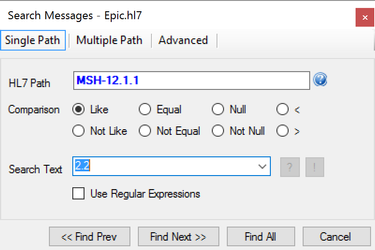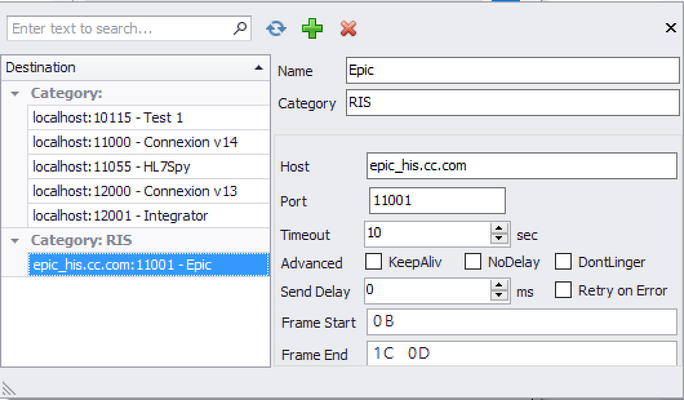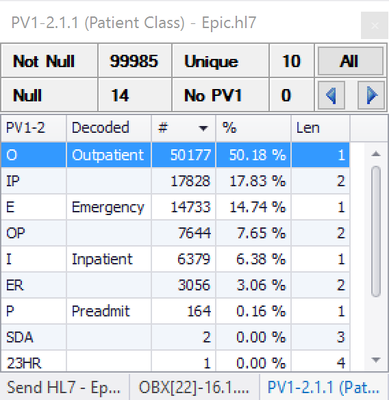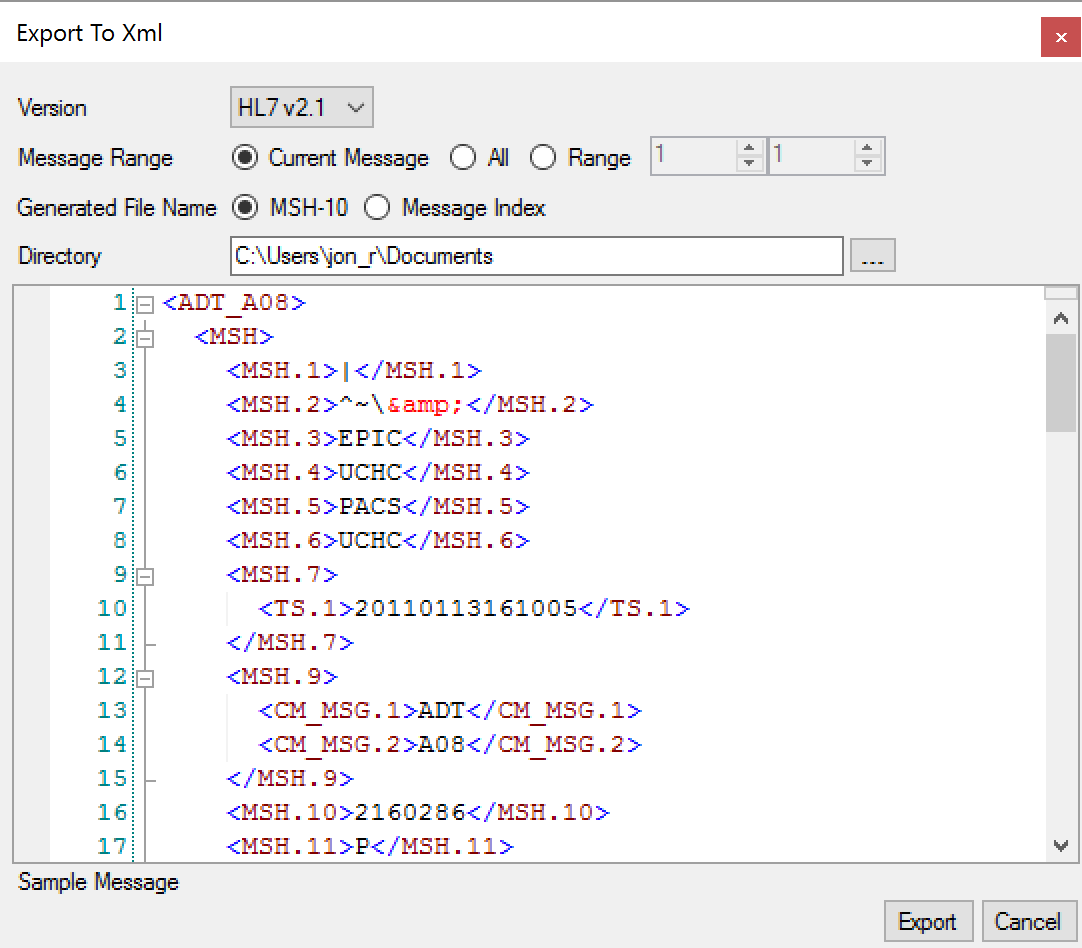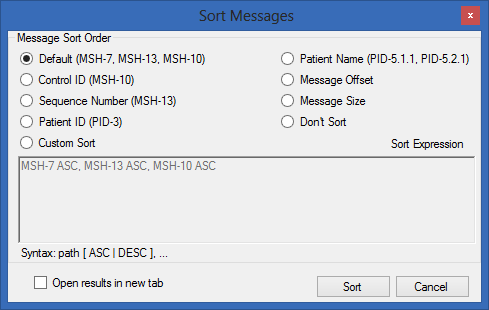Home/Editor Toolbar
...
- Single Path - Find messages where the value of the HL7 Path matches the text specified in the "Search Text" field
- HL7 Path - The location of the field that the match should operate against. For example, MSH-12 is the 12th field in the MSH and represents the HL7 version of the message
- Comparison - The type of comparison that should be made
- Search Text - The text value that will be used to compare against the value from the specified HL7 path
- Find Previous - Find the previous message that matches the specified constraint
- Find Next - Find the next message that matches the specified constraint
- Find All - Create a new Tab and populate it with messages that match the specified constraint
- Cancel - Exit out of this dialog
- See
Highlight - Mark matching fields
...
- The Manage Destinations dialog displays a list of currently configured HL7 Send Destinations
- Refresh - Re-read the configuration from the disk
- + - Add a new destination
- x - Delete the currently selected destination
- Name - User defined name of the destination
- Category - User defined grouping of destinations
- Host - Host name or IP address of the destination
- Port - The communications port that communications with the receiving party will initiated over
- Timeout - The number of seconds before operations send/receive operations timeout
- KeepAlive - Low level TCP/IP setting on the socket to keep the communications link between the sender and receiver active
- NoDelay - Low level TCP/IP socket that controls the use of Nagle's algorithm
- DontLinger - Low level TCP/IP socket option that affects the behavior of the socet when close is called
- Send Delay - Introduces a delay between messages being sent, the default is 0, or no delay
- Retry on Error - Automatically reconnect and retry when a failure occurs during a transfer
- Frame Start - The byte sequence that indicates the start of an HL7 message
- Frame End - The byte sequence that indicates the end of an HL7 message
Statistics
Subcomp Stats - Sub-component Statistics
...
- Displays statistics for field under the cursor for all messages in the current tab
- Not Null - The number of messages where the field is not missing, or empty
- Null - The number of messages where the field is missing, or empty
- Unique - The number of unique values found for this field
- No SEG - The number of messages where the segment containing the requested field is missing
- All - Create a new Tab and place a copy of all messages containing the selected value into this Tab
- Left Arrow - Go to the previous message containing the selected value
- Right Arrow - Go to the next message containing the selected value
- Value Column - All values found in the specified field
- Decoded Column - For fields defined by HL7 this column shows the full name of the decoded value
- # Column - The number of messages that contained the value from the Value column
- % Column - The percentage of time the value was found in the current Tab
- Len Column - The length of value
- See Field/Component/Sub-component Statistics for more details
Compare
To Left Compare - Send to Compare Tool
...
- Version of Xml that should be generated
- Message Range - Allows you to select a subset of messages to export
- Generated File Name - Determine what is used to generate the file name of the Xml document
- Directory - Where the Xml files should be written
- Sample Message - Shows what the current message in the editor converts to in Xml
Sort - Sort Messages
- Allows messages within a Message Collection to be sorted by one or more HL7 fields, or by message size/offset.
- Changing the order of the messages in the Message Collection affects the order in which messages are used in other parts of the application such as HL7 Send, the Message Editor, etc. See Sort Messages for more details.
Merge Tabs - Message one or more tabs together
...