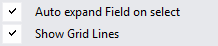...
- Allows you enable or disable two features that are defined below.
- Once you click on the small downward arrow you will see the options below. The feature to Auto expand Field on select will auto expand the field
- that is selected from the Message Editor and
- the feature to show grid lines will show grid lines within the Segment Editor.
- Name of selected field/component in the current message.
- Name of the standard HL7 table that is displayed on the right-hand side.
- The Path, Value, Repeat, Optional, Max length, and Description of HL7 message in question.
- The Code and Description of the standard HL7 table that is displayed for the selected field within the message.
...